In a stunning breach of privacy, Apple has confirmed a bug within FaceTime that allows callers to hear audio — and sometimes see video — of the recipient caller, before the call has been answered or connected.
Since the announcement, the internet has exploded with reactions and questions.
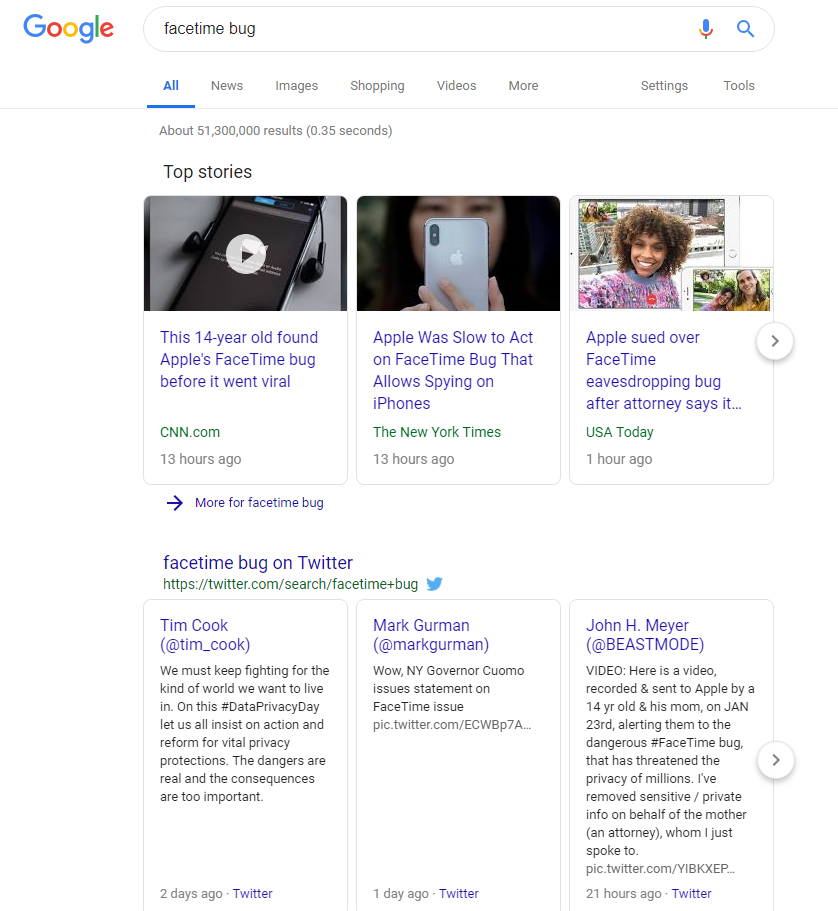
Here is a video from MacRumors that explains exactly what is going on. After the video, we will walk through the steps of disabling FaceTime completely — until the bug is corrected.
We agree with MacRumors — this is messed up. And we agree– even though the bug appears to only happen during a group call, disabling FaceTime entirely is the best way to ensure privacy.
Open your Settings application.
Scroll down to FaceTime and open those settings.

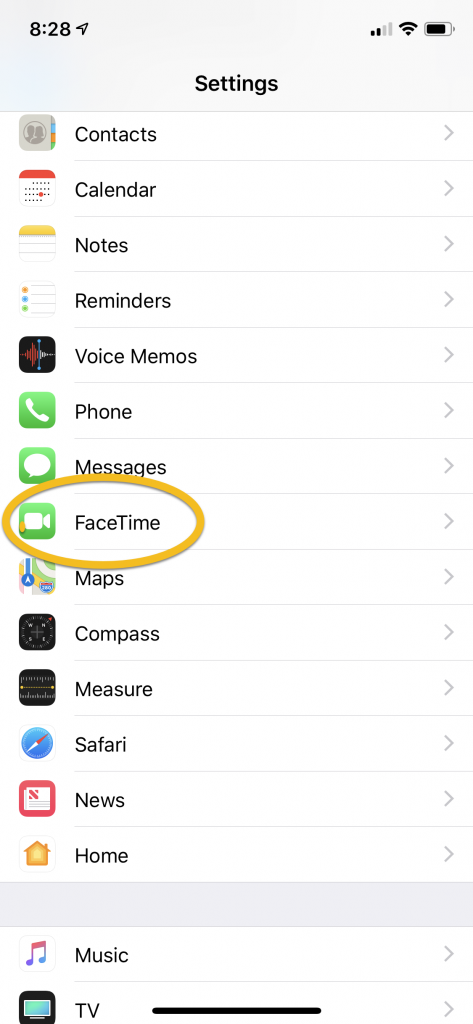
The green toggle that allows FaceTime to function? Toggle that to OFF.
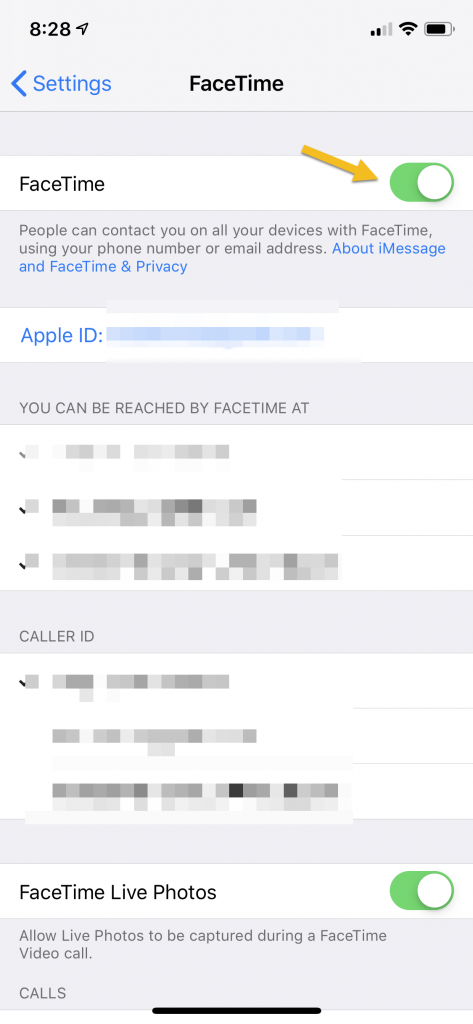

After Apple has fixed this issue, all you would need to do to reactivate FaceTime is turn the toggle switch back to the ON position.
If you have other questions about internet security and privacy, don’t hesitate to ask!
